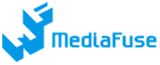If you run an ad ops team, you know how difficult managing demands can be. When you sit down to work in the morning, you are greeted by an onslaught of trafficking requests, campaign reports of under and over performing ads, complaints from traffickers lamenting their too-long queues, and an ever-growing list of makegoods. If this sounds familiar, you are neither inefficient nor alone.Clients today want results and they want them fast. They seek highly targeted campaigns yielding solid results with a quick turnaround time. To respond to these demands, media operations has become hasty, which undoubtedly leads to high error rates, makegoods that could have been avoided, and consequently, lost revenue. This is costly and with the right process in place, preventable.
Establishing a campaign process that is easy to follow is essential for ad ops managers to maintain profitable campaigns.
Let’s explore how to make this happen from the ground up. Armed with our formula for success, you will ensure maximum performance on all ends.
Step 1: Get Organized
Getting organized is a critical first step for just about any undertaking. In the world of ad ops, if you can’t organize your client requests, the process will crumble before you even get started. You will need a program to standardize and automate this part of the process so no requests go unanswered. Gathering all pertinent information needs to be done from inception. If you don’t have a program, then use a person whose only job is essentially data entry and organizing orders for ticketing. This may seem like a no brainer, but this crucial step is often neglected triggering a domino effect of problems.
Step 2: Prioritize
Now that you know you have to organize client requests, the next step is establishing a process for ticketing. Sorting and ticketing requests can be done through a variety of means, but having a system that is logical and easy for traffickers to employ is a non-negotiable. To ensure best results, you want to prioritize your requests using the following guidelines: complexity, client expectations/SLA, and estimated turnaround time.
You can either assign requests by client account or by system; you must know your managers well to make this decision. If you staff ambitious managers who take great pride and ownership over their clients, then assign requests by client account. If your ad ops managers are particularly adept at working with certain ad servers, then assign by system based on their server expertise and skill level.
Step 3: Inventory Availability
Don’t bank on inventory longevity without double-checking. Before you launch anything, you need to double and triple check to make sure availability hasn’t changed because there is no guarantee your campaign will deliver without any issues.
Check against things like makegoods stealing inventory, traffic changes, overlapping inventory, and site redesigns to name a few.
This step is like re-reading your work as you go along. Do it now, so you don’t have to overhaul the product in the end.
Step 4: Ad Trafficking
This is the most malleable step in the process. Think of it as a manipulative, a living, breathing document that will change and evolve throughout the process. Also, if you want this critical step to yield what it should, custom documentation for each of your clients is the only way to go. Because the trafficking guidelines and technical requirements for each client are different, a one size fits all template does not work. Customized documentation also combats employee turnaround. Since a separate document outlining relationship expectations and roles should accompany the customized trafficking guidelines, when traffickers move on, their insight regarding specific clients stays behind.
Additionally, some teams will receive an influx of orders at times, while others are quiet. Training your team with common documentation is a surefire way for teams to jump in in times of need and transition quickly without playing catch up.
Step 5: Creative QA
Ok, so all line items are in the server waiting to go live. There isn’t a publisher out there that doesn’t have a QA Checklist that must be completely checked off before going live. But some publishers don’t ask the right questions. An extensive checklist that promises maximum efficiency and limited errors is the way to go. Ok, so all line items are in the server waiting to go live. There isn’t a publisher out there that doesn’t have a QA Checklist that must be completely checked off before going live. But some publishers don’t ask the right questions. An extensive checklist that promises maximum efficiency and limited errors is the way to go.
- Traffic all ads to a test page
- Check ads on all browsers and operating systems
- Check file size
- Check CPU status
- Do the ads render correctly or have JavaScript errors?
- Do the ads click through and open in a new browser? Does the landing page match the promotion (i.e. same advertiser, message, coupon, etc.). Does this ad click through to a competitor?
- Does animation stop or is it a continuous loop? How long is it?
- Check the site layering and navigation to make sure you can hover over all of the tabs and click through to their respective pages.
- Is the user experience jeopardized at all from this ad?
- Is there clear and distinct branding? Is the ad misleading in any way?
- Does the ad spawn any popups/popunders?
- Audio – Is the audio user initiated? Is there an option to turn it on and off?
- Rich Media Expandables:- Which direction does the ad expand?
- Does the ads expand over/under the site navigation?
- Is there a functioning close button?
- Does the ad close upon roll–off?
- Does the ad close upon clicking the close button?
- How much of the ad is hot?