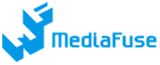What is an ad server?
Are you a website owner, blogger or online publisher looking for a better way to manage your advertising? Since advertising is one of your main sources of revenue, it’s important to get this task in check. Solution: get your own ad server. What is an ad server? Basically, ad servers are the reason anyone online sees ads related to their web searches when they browse different websites. They are always current because the formulas ad servers use are updated regularly so the most relevant, up-to-date ads are displayed.
Why you should not serve ads manually or use an advertiser’s ad server?
Do you need your own ad server? Well, relying on an advertiser’s already existing ad server gives another company access to all your campaign data and posting ads manually is an inefficient use of your time. Therefore, an automated system to which only you have access might be the way to go. This option is the most private, and gives you the most control over your campaigns.
Your own ad server allows you to manage your inventory from one place in real time. Publishers that wait for reports on how their impressions are doing don’t get to take advantage of the benefits of feedback in real time. Without your own ad server, you risk losing valuable time and money waiting hours, even days before hearing about under-performing ads. When you have your own ad server, you don’t have to worry about content from other companies slowing down the server. Your own ad server lets you replace ads quickly once you’ve uploaded the HTML or JavaScript tags in your site. All you need to do is head to your server any time you need to change an ad. You can also monitor stats, geo-target ads and fine-tune your campaigns in many other ways to ensure you are maximizing on your returns.
You might be wondering what specific services ad servers provide. Ad servers enable you to track the number of impressions and clicks for all your campaigns. Availability forecasts are another great incentive to having your own ad server. Being able to identify the trends and preferences of specific visitors for targeting is undoubtedly the greatest benefit to having your own ad server.
By the time you read this article, you will have all the information you need to choose the ad server that is right for you. After all, not all ad servers are created equal; we will explore pros and cons for the top ad servers out there right now.
Choosing the right ad server
Being clear on your needs before choosing an ad server is important because you need to dedicate time (unless you outsource this service) and money to your ad server investment. For example, if you are a small publisher you likely have a limited budget with which to work; therefore, it makes sense to start small rather than buy into an expensive ad server that may be too sophisticated for your needs.
Let’s explore some of the top ad servers. Conveniently, many of them offer trial memberships for free, so taking this big step can be done without too significant a commitment. Let’s look at DFP Small Business, Double Click Publishers (DFP), Atlas Solutions, OpenX, AdZerk, AdTech and 24/7 Real Media Open AdStream (OAS).DFP Small Business, owned by Google, is free (under 100 monthly impressions), quick to implement, and easy to use – all benefits to first time users. It is a reliable, trusted place to turn. In terms of targeting, it is functional but not overly sophisticated. DFP Small Business, owned by Google, is free (under 100 monthly impressions), quick to implement, and easy to use – all benefits to first time users. It is a reliable, trusted place to turn. In terms of targeting, it is functional but not overly sophisticated.
DoubleClick for Publishers Small Business (DFP)
Pros:
- Target by geography, day and time, ad placement, or create custom targeting criteria
- Enables frequency capping and road blocking
- Integrates easily with AdSense, a major advantage for publishers who are selling some ads directly but monetizing remnant inventory through the Google ad network
- Publishers have complete control over their ads: where, when and for whom they appear
- Set impression controls for directly-sold campaigns
- Because the DFP for Small Business APIs are identical to the ones used for the new DFP Premium ad server, integrating other systems, such as an order entry system, should be relatively simple.
Cons:
- Getting the support you need may be difficult
- There is an Online Help Center with the usual FAQs, do-it-yourself videos and a blog with ample posts, but finding the answers to your specific questions can be an arduous task.
DoubleClick for Publishers (DFP)
DFP, pervasive in the ad ops world, quickly became the “go to ad server”. In 2007, Google took it over, fine-tuned it by eliminating its shortcomings, and re-released it in 2011 as DFP Premium.
Pros:
- Easier to maintain than legacy DFP
- It can handle virtually anything a publisher could want; DFP Premium offers numerous targeting and scheduling options including geo-targeting (by area code, zip code and Designated Market Areas), share of voice and roadblock campaigns, and frequency capping
- Offers an easy interface to customize targeting criteria by using algorithms to match ads to the users most likely to respond
- Ad delivery is determined by predictive models, which help anticipate traffic patterns
- Offers numerous plug-ins, enabling publishers to sell video and mobile ads on their sites
- VAST compliant
- Because it is fully integrated with DoubleClick Ad Exchange, publishers can sell unsold inventory to advertisers in real-time auctions
- Historically, DFP Premium could only be accessed via the Internet Explorer browser, creating problems for Apple users, but the new DFP Premium supports all major browsers
Cons:
- Like its legacy counterpart, it has a learning curve
- A publisher must consider timeframe, resources and technical competence of the ad ops team before selecting this server
- There are upgrade considerations if you were already using the former version of DFP
- Because of the newness of this server, it may take some time for both publishers and Google to realize the full potential of DFP Premium
- In terms of support, the same issues apply to DFP Premium as DFP Small Business
- DFP Premium is ideal for medium to large size publishers looking for a platform with competitive capabilities for inventory management, reporting and campaign optimization but may be too robust for small publishers just starting out
Atlas Solutions
Atlas Solutions, like DFP, has a big-name backer: Facebook. Although it is a relatively new acquire for Facebook, it is a solid choice, and has video and interactive elements, providing you with other engaging ways to attract your target audience.
Pros:
- Traffickers like this platform because you can traffic ads very quickly without too many obstacles
- Reports are fairly simple to generate, and this server has the capability to report on a variety of variables historically
Cons:
- Targets, especially those that could be reported on or forecasted, are limited
- Report turnaround time can be long comparatively
- No Workflow tool
- Unfriendly user interface not easy to learn
OpenX
OpenX affords you the same benefits as the other ad servers and it is ideal for medium to large publishers.
Pros:
- It boasts an easy plug-in to a network of advertisers
- Competitive with DFP Premium in terms of reduction in discrepancies and latency
- Supports vanity delivery domain names
- API based to allow easy integration with other systems
- Simple and straightforward
- Publishers have control over how ad delivery is paced
- Publishers can target by geography, audience, retargeting and behavioral retargeting
- Excellent tagging process
- Publishers can see all buyers, direct and indirect, in a single report; publishers can see exactly who buys their ads
- Fully mobile and video compliant
- Integrated with OpenX Market, a global ad exchange
- Assigned a dedicated sales team for technical support and help with best practices
Cons:
- Some have argued it is hard to master
- Its user interface can be confusing
- Setting up new campaigns can be difficult
- Does not support report customization
- No automated reporting
- Forecasting is cumbersome
AdZerk
AdZerk has gotten a lot of media attention lately. It is user-friendly, and great for established publishers and beginners as well.
Pros:
- Free up to 100 Million Monthly Impressions, $0.03 CPM after that threshold
- Reliable; Adzerk uses asynchronous ad codes, the fastest in the industry, to improve speed and never slow down a page load
- Always evolving and makes improvements based on client demand
- Robust and it is built with the needs of publishers and networks in mind
- User-friendly
- Works directly with publishers and networks to develop and test an interface that is built for their workflow and maximizes their productivity
- Starting a new campaign and generating ad tags literally takes seconds.
- Well supported; Adzerk’s support team has quick response times, issue resolutions, and is integrated with their development and operations teams.
Cons:
- Poor costumer support
- Fairly new to industry; client feedback is sparse at this time
AdTech
AdTech, a server most appropriate for larger publishers or smaller publishers looking for a server with ample features, has many features and options if you’re willing to take the time to master it. It has a strong European influence.
Pros:
- Offers a simple, intuitive user interface and workflow
- Streamlined the process for trafficking campaigns
- Users can customize the view of the campaign
- AdTech’s tree structures simplify targeting, so ads can be targeted effectively
- Approach to tagging- users can select the location, type, size and tag type
- Robust analytical capabilities for reporting – reports can be made in real time or automated
- Global network of support centers; also has engineers for support
Cons:
- User-interface takes a little getting used to
- Steeper learning curve
- Too many reporting options confuse the process
- Inconvenient forecasting
- Do not have their own ad network
- APIs are older and have some quirks that may take some getting used to
24/7 Real Media Open AdStream (OAS)
24/7 Real Media Open AdStream (OAS) is a fairly robust system that is flexible with many options.
Pros:
- Strong audience targeting, including geo, computer-based and behavioral
- Many options when setting up campaigns and creating ad products
- Publishers can easily customize reports and the standard reports are straightforward and informative
- Simple and easy to understand tag structure
- Maximum ability to differentiate the campaigns sold
Cons:
- More limited level of video ad serving
- User interface is not as fast as some users would like
- Forecasting model is an add-on feature to the platform; you must first create a campaign, which can be time-consuming
- OAS creative library is also a new addition and may need some fine-tuning
Wrapping Up
No matter which ad server you choose, you will need to commit to it to reap the benefits of having your own ad server. It’s the best way to maximize your advertising dollars, which are after all, your primary source of revenue.